This Configuration Guide shows a SLAC association between an electric vehicle (PEV) and an INSYS Powerline GP in the role as charging station (EVSE). The higher-level control (Higher Level Entity (HLE) or Host Application) is in this case a PC.
Situation
You want to know in general which interfaces and commands can be sued to address the INSYS Powerline GP to be able to develop an HLE for controlling the SLAC process. You have a PEV PLC node and want to establish an Ethernet connection to a PC via a SLAC association. It is helpful for developing the HLE to simulate a SLAC association with a PEV from a PC.
Solution
In order to initiate and control the SLAC association, the necessary commands are directed to the INSYS Powerline GP via a terminal program in this example. The responses of the INSYS Powerline GP are observed in a network analysis tool.
The following description is based on using a computer with Windows 10 for the communication. Other operating systems may differ from this. Refer to the User manual for details regarding device and installation.
Preparing the work environment
In case of a Windows computer, download and install: Npcap
Download the Powerline GP Tools (Windows, Linux 64 Bit) and unpack them to your work directory. The following examples use the work directory C:open-plc-utils.
Please note!
In order to execute the commands of the open-plc-utils, these must be executed in a terminal program in the respective work directory. In order to be able to execute the commands in other directories, it might be necessary to specify the path in the respective environment variable depending on the operating system. Some terminal programs (e.g. Windows PowerShell) also block the execution in the work directory due to reasons of security, if they are not defined in the environment variable. Then, a
.\must be placed in front of the command to be able to execute it in the work directory. For example:> .\plctool --help
Connect the INSYS Powerline GP to the power supply and to your computer (Ethernet).
Connect the INSYS Powerline GP to the PEV via the pilot line Pilot Out.
Open a terminal program and change to your work directory.
Verifying the communication
Determine the interface of your computer to which the INSYS Powerline GP is connected. List the interfaces using the command pcapdevs for this:
C:open-plc-utils>pcapdevs
1 90:61:AE:90:CE:15 DeviceNPF_{F03EF741-C797-4876-8B0D-D3F921FC0C5D} (Microsoft)
2 90:61:AE:90:CE:14 DeviceNPF_{5F373AD3-48DB-4E68-9DFB-4158D5AACEC0} (Microsoft)
3 00:FF:AB:B8:C9:2C DeviceNPF_{ABB8C92C-8E0E-4B19-AD53-025B06079961} (TAP-Windows Adapter V9)
4 92:61:AE:90:CE:14 DeviceNPF_{A22F97E8-5A81-47CB-86E9-60D2DE2A930E} (Microsoft)
5 50:48:49:4F:4E:43 DeviceNPF_{023A65D1-CDC5-46A5-9D2C-65CC74AAA3D6} (Barracuda)
6 90:61:AE:90:CE:18 DeviceNPF_{53E5FF42-335C-4E7F-9A0B-F20C5FCEF220} (Microsoft)
7 A4:4C:C8:D2:76:94 DeviceNPF_{485C8565-4643-4CB0-BBDE-DF952C72BA91} (DisplayLink USB Gigabit Network Adapter)
8 A4:4C:C8:2E:0B:63 DeviceNPF_{6762EE1A-CA15-4B88-8150-2B1C2FD27EDC} (Intel(R) Ethernet Connection (5) I219-LM)
9 00:FF:68:11:12:CF DeviceNPF_{681112CF-DC57-4756-8CBE-E44CE6F73FB0} (TAP-Windows Adapter V9)
C:open-plc-utils>In this case, the INSYS Powerline GP is connected to interface 7. If you are not sure, simply try all possible interfaces (here also 8).
Please note!
If you get a timeout response, simply repeat the command!
Read out the properties of your INSYS Powerline GP using the command plctool to verify the communication:
Command format:plctool -aI -i<interface no.> <MAC address>
The MAC address is on the label on the side of the device.
C:\open-plc-utils>plctool -aI -i7 00:05:B6:0A:F0:F1
nic7 00:05:B6:0A:F0:F1 Fetch Device Attributes
nic7 00:05:B6:0A:F0:F1 QCA7000-MAC-QCA7000-1.1.0.727-02-20130826-FINAL (1mb)
PIB 0-0 8080 bytes
MAC 00:05:B6:0A:F0:F1
DAK 3C:2A:61:78:49:CA:F5:C9:84:4F:19:DF:04:20:0A:D3
NMK 24:2B:D1:70:A1:08:2C:26:75:75:17:79:D4:DD:11:33
NID 81:AF:E2:20:CB:A6:0D
NET Qualcomm Atheros Enabled Product
MFG Qualcomm Atheros HomePlug AV Device
USR evse_pilot_3
CCo Always
MDU N/A
C:\open-plc-utils>In above example, 7 is the interface no. and 00:05:B6:0A:F0:F1 the MAC address. The response shows the MAC address MAC or the network management key NMK amongst others.
Starting the SLAC association
Below listed commands are transmitted in basic Ethernet frames as per IEEE 802.3. To do this, the command efsu will be used to send the IND file, which contains the Ethernet frame, to the INSYS Powerline GP.
Command format: efsu <command.ind> -i <interface no.> -vhd <MAC address>
The following applies here:
<command.ind>: the file name of the IND file, which contains the Ethernet frame with the command
<interface no.>: above determined number of the interface to which the INSYS Powerline GP is connected
<MA address>: the MAC address of the INSYS Powerline GP (is located on the label on the side of the device)
The MAC address transmitted with the command will replace the placeholder for the destination MAC in the Ethernet frame in the IND file.
The easiest case for a successful procedure of the SLAC protocol would be as follows:
The INSYS Powerline GP is in delivery condition and connected to a control pilot signal.
A PEV is also connected to the control pilot signal and sends SLAC parameter -requests.
The command HC_LISTEN_FOR_SLAC_ASSN.IND is being sent to the INSYS Powerline GP.
If the SLAC protocol is executed successfully, this will be indicated by the activation of the Link LED on the front.
Download the command file HC_LISTEN_FOR_SLAC_ASSN.IND and store it to your work directory.
Open a network analysis toll such as Wireshark and start the recording of the interface to which the INSYS Powerline GP is connected.
Content of the command file HC_LISTEN_FOR_SLAC_ASSN.IND
ff ff ff ff ff ff /* Dst MAC */
00 00 00 00 00 00 /* Src MAC */
ab ba /* Ethertype */
00 /* reserved */
0b 01 /* HC_LISTEN_FOR_SLAC_ASSN.IND 0x0b01 */
/* AttenRxEVSE */
00 00 00 00 00 00 00 00 00 00
00 00 00 00 00 00 00 00 00 00
00 00 00 00 00 00 00 00 00 00
00 00 00 00 00 00 00 00 00 00
00 00 00 00 00 00 00 00 00 00
00 00 00 00 00 00 00 00Command message HC_LISTEN_FOR_SLAC_ASSN.IND
Field | Field size (octets) | Definition |
|---|---|---|
Dst MAC | 6 | MAC address of the INSYS Powerline GP |
Src MAC | 6 | MAC address of the HLE |
Ethertype | 2 | Ethertype = 0xabba |
Reserved | 1 | Reserved = 0x00 |
Type | 2 | Type HC_LISTEN_FOR_SLAC_ASSN.IND = 0x0b01 |
AttenRxEVSE | 58 | Rx attenuation of the charging station |
Please note!
The value AttenRxEVSE stands for the attenuation in the charging station between charging plug and the connection Pilot Out of the INSYS Powerline GP (without charging cable). AttenRxEVSE has the same format as an attenuation profile which is described in the Homeplug GreenPHY specification 1.1 (ATTEN_PROFILE). The attenuation profile calculated during SLAC association will be corrected by this value. This ensures that the PEV gets a correct attenuation value.
The System State must be set to unoccupied as pre-condition. The command HC_LISTEN_FOR_SLAC_ASSN.IND sets the System State to unmatched.
Send the command file HC_LISTEN_FOR_SLAC_ASSN.IND to the INSYS Powerline GP.
C:\open-plc-utils>efsu HC_LISTEN_FOR_SLAC_ASSN.IND -i 7 -vhd 00:05:B6:0A:F0:F1
00000000 00 05 B6 0A F0 F1 A4 4C C8 2E 0B 63 AB BA 00 0B .......L...c....
00000010 01 00 00 00 00 00 00 00 00 00 00 00 00 00 00 00 ................
00000020 00 00 00 00 00 00 00 00 00 00 00 00 00 00 00 00 ................
00000030 00 00 00 00 00 00 00 00 00 00 00 00 00 00 00 00 ................
00000040 00 00 00 00 00 00 00 00 00 00 00 ...........
C:\open-plc-utils>In above example, the content of the sent Ethernet frame will be output again. There is no further response or confirmation from the PEV in the terminal window. The network traffic must be observed using a network analysis tool for this.
Confirmation message HC_LISTEN_FOR_SLAC_ASSN.CNF
Field | Field size (octets) | Definition |
|---|---|---|
Dst MAC | 6 | Sender MAC address of HC_LISTEN_FOR_SLAC_ASSN |
Src MAC | 6 | MAC address of the INSYS Powerline GP |
Ethertype | 2 | Ethertype = 0xabba |
Reserved | 1 | Reserved = 0x00 |
Type | 2 | Type HC_LISTEN_FOR_SLAC_ASSN.CNF = 0x0b02 |
Result | 1 | Result of HC_LISTEN_FOR_SLAC_ASSN.IND 0x00 = failure 0x01 = success |
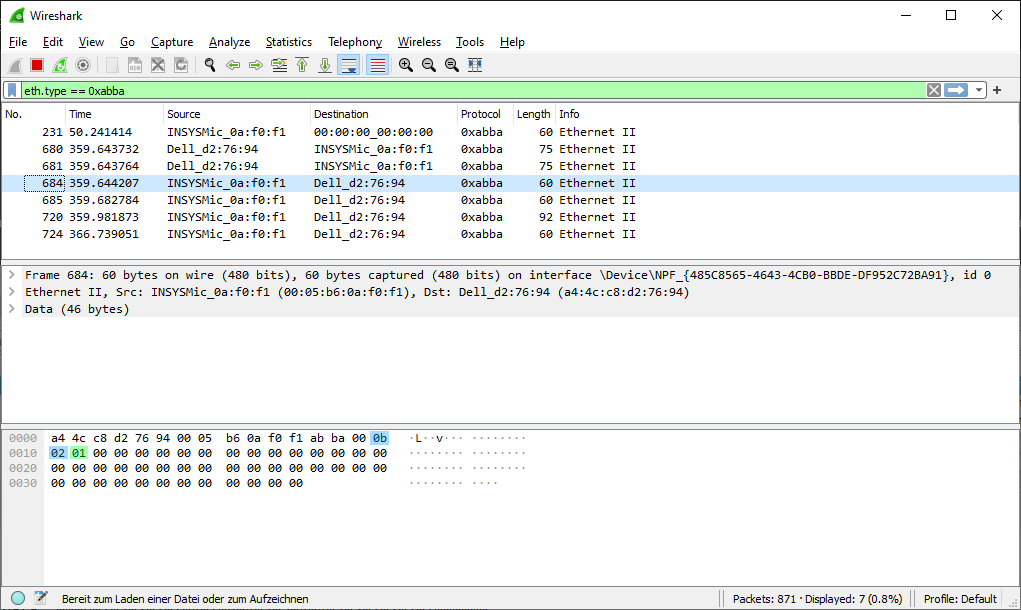
This confirmation message can be verified in the network analysis tool. The bytes 16 and 17 indicate the message type 0b02 and byte 18 the result 01 (success).
Please note!
When analysing the network traffic, the clarity can be increased by filtering for the Ethertype 0xabba for example.
If the System State has not been set to unoccupied, a failure will be returned.
The successful SLAC association will be indicated at the INSYS Powerline GP by a lighting/blinking Link LED.
The status message HC_ATTEN_CALC_RESULT.IND will be sent to the HLE each time the INSYS Powerline GP sends an attenuation profile to a PEV. The status message D_LINK_READY.IND signals a successfully completed SLAC association.
Status message HC_LISTEN_CALC_RESULT.IND
Field | Field size (octets) | Definition |
|---|---|---|
Dst MAC | 6 | MAC address of the HLE |
Src MAC | 6 | MAC address of the INSYS Powerline GP |
Ethertype | 2 | Ethertype = 0xabba |
Reserved | 1 | Reserved = 0x00 |
Type | 2 | Type HC_ATTEN_CALC_RESULT.IND = 0x0b05 |
EV MAC | 6 | MAC address of the PEV |
RUN ID | 8 | RUN ID |
M-Sound | 1 | Number of M-Sound messages that have been used to calculate the attenuation profile |
Attn | 58 | Attenuation profile |
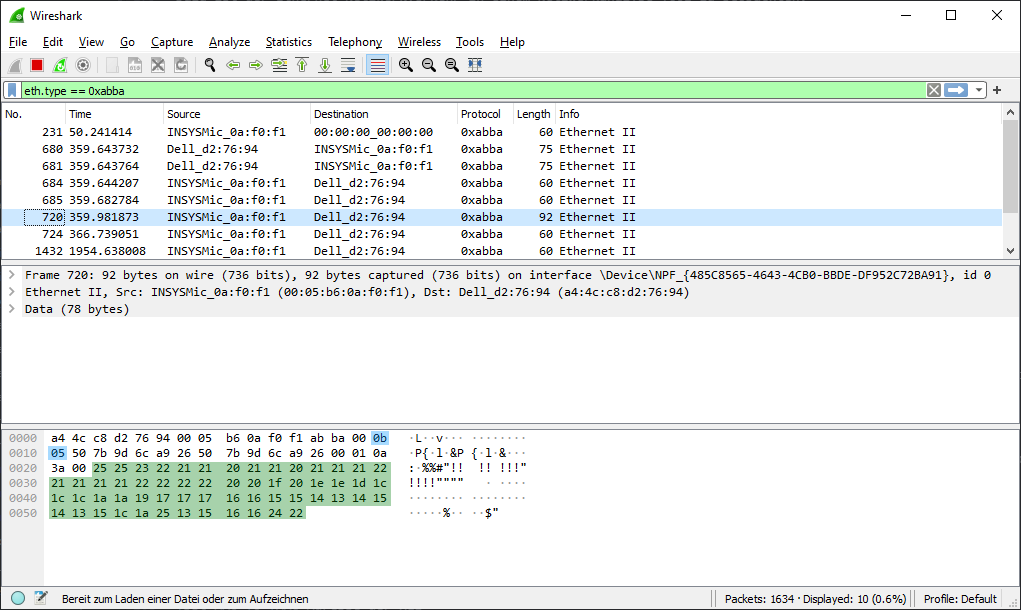
The bytes 16 and 17 indicate the message type 0b05 and the last bytes the returned attenuation profile.
Status message D_LINK_READY.IND
Field | Field size (octets) | Definition |
|---|---|---|
Dst MAC | 6 | MAC address of the HLE |
Src MAC | 6 | MAC address of the INSYS Powerline GP |
Ethertype | 2 | Ethertype = 0xabba |
Reserved | 1 | Reserved = 0x00 |
Type | 2 | Type HC_ATTEN_CALC_RESULT.IND = 0x0b06 |
Result | 1 | Result of D_LINK_READY.IND 0x00 = link established 0x01 = no link |
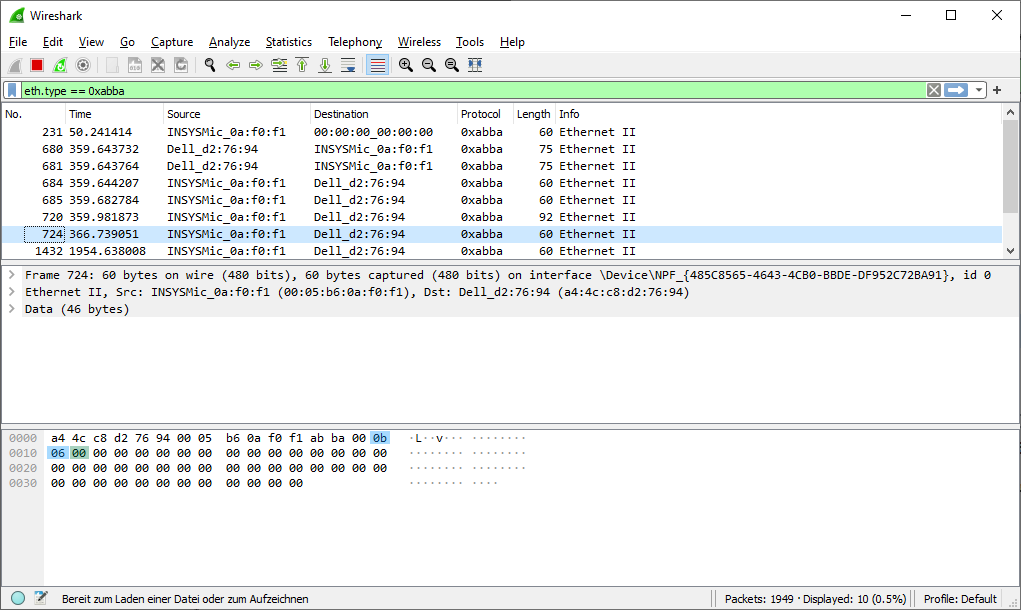
The bytes 16 and 17 indicate the message type 0b06 and byte 18 the result 00 (link established).
The System State will be set to matched.
The process of the communication between HLE and PEV is shown in this sequence diagram.
Terminating the D-Link
A D-Link can be terminated with the transmission of the command message D_LINK_TERMINATE.REQ.
Command message D_LINK_TERMINATE.REQ
Field | Field size (octets) | Definition |
|---|---|---|
Dst MAC | 6 | MAC address of the INSYS Powerline GP |
Src MAC | 6 | MAC address of the HLE |
Ethertype | 2 | Ethertype = 0xabba |
Reserved | 1 | Reserved = 0x00 |
Type | 2 | Type D_LINK_TERMINATE.REQ = 0x0b07 |
Request | 1 | 0x00 = Resetup yes 0x01 = Resetup no |
AttenRxEVSE | 58 | Rx attenuation of the charging station |
If the message is transmitted with Resetup yes, the device will receive SLAC requests again. In case of Resetup no, the device will remain in System State unmatched.
The System State must be set to matched or unmatched as pre-condition.
Download the command file D_LINK_TERMINATE.REQ_RESETUPno or D_LINK_TERMINATE.REQ_RESETUPyes and send it to the INSYS Powerline GP.
C:\open-plc-utils>efsu D_LINK_TERMINATE.REQ_RESETUPyes -i 7 -vhd 00:05:B6:0A:F0:F1
00000000 00 05 B6 0A F0 F1 A4 4C C8 D2 76 94 AB BA 00 0B .......L..v.....
00000010 07 00 00 00 00 00 00 00 00 00 00 00 00 00 00 00 ................
00000020 00 00 00 00 00 00 00 00 00 00 00 00 00 00 00 00 ................
00000030 00 00 00 00 00 00 00 00 00 00 00 00 00 00 00 00 ................
00000040 00 00 00 00 00 00 00 00 00 00 00 00 ............
C:\open-plc-utils>In above example, the content of the sent Ethernet frame will be output again. There is no further response or confirmation from the PEV in the terminal window. The network traffic must be observed using a network analysis tool for this.
Confirmation message D_LINK_TERMINATE.CNF
Field | Field size (octets) | Definition |
|---|---|---|
Dst MAC | 6 | MAC address of the HLE |
Src MAC | 6 | MAC address of the INSYS Powerline GP |
Ethertype | 2 | Ethertype = 0xabba |
Reserved | 1 | Reserved = 0x00 |
Type | 2 | Type D_LINK_TERMINATE.CNF = 0x0b08 |
Previous req | 1 | Request type of the previously received HC_ATTEN_CALC_RE-SULT.IND message 0x00 = Resetup yes 0x01 = Resetup no |
Status | 1 | 0x00 = failure 0x01 = success |
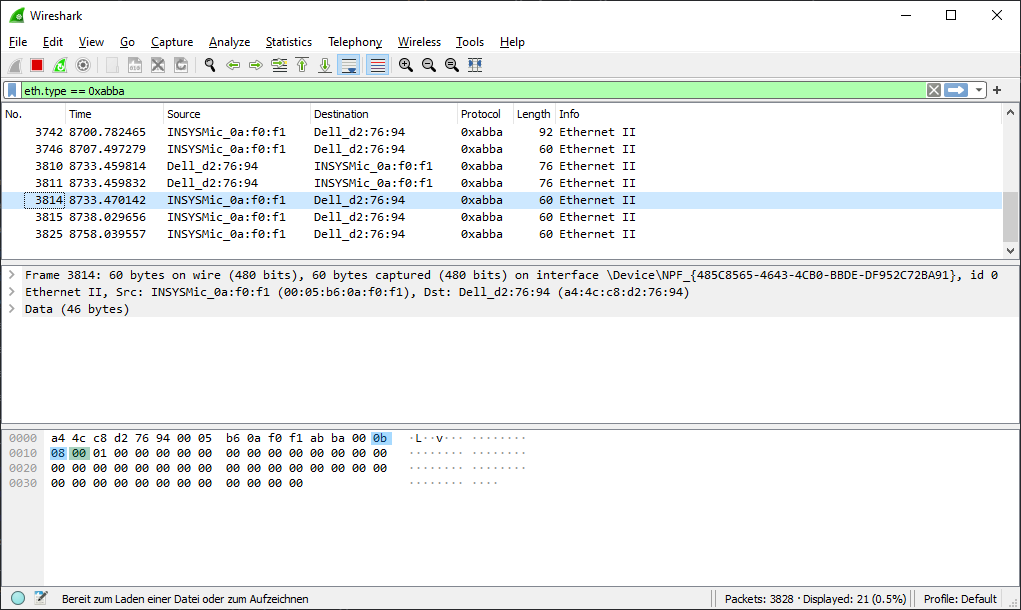
This confirmation message can be verified in the network analysis tool. The bytes 16 and 17 indicate the message type 0b08 and byte 18 the request type 00 (Resetup yes).
If the System State has been set to unoccupied, a failure will be returned.
The Link LED will only blink sporadic following the termination.
The process of the communication between HLE and PEV is shown in these sequence diagrams for Resetup yes and Resetup no.
Status message
The status message HC_STATUS_IND is event-based and sent to the HLE upon the respective event.
Status message HC_STATUS.IND
Field | Field size (octets) | Definition |
|---|---|---|
Dst MAC | 6 | MAC address of the HLE |
Src MAC | 6 | MAC address of the INSYS Powerline GP |
Ethertype | 2 | Ethertype = 0xabba |
Reserved | 1 | Reserved = 0x00 |
Type | 2 | Type HC_STATUS_IND = 0x0b09 |
HC_STATUS type | 1 | 0x00 = Timeout_TT_EVSE_SLAC_init 0x01 = System_Ready 0x02 = Timeout_TT_EVSE_match_MNBC 0x03 = Timeout_TT_EVSE_match_session 0x04 = Timeout_TT_match_join 0x05 = Timeout_TT_match_sequence 0x06 = Timeout_TT_match_response 0x07 = System_init_Failed |
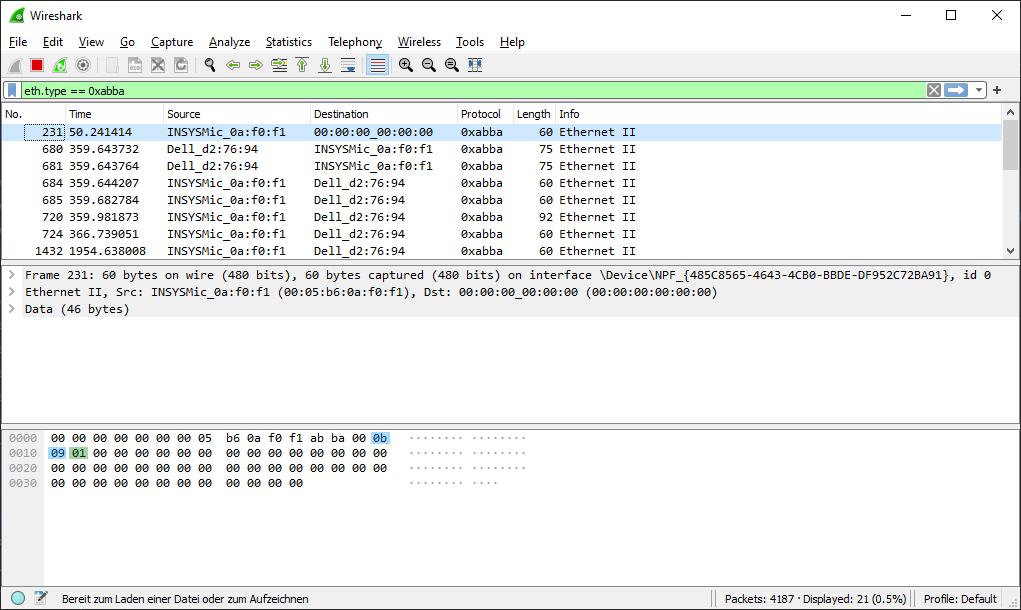
The status message can be checked in the network analysis tool. The bytes 16 and 17 indicate the message type 0b09 and byte 18 the status type 01 (System_ready) in this example of a status message.
The INSYS Powerline GP informs the HLE with the status message System_Ready that it is ready for a SLAC association. Before a SLAC association can be performed, it generates a random NMK (Network Membership Key) and thus sets the access data for the next AVLN. The process of the communication between HLE and PEV is shown in this sequence diagram.
The INSYS Powerline GP informs the HLE with the status message Timeout_TT_EVSE_SLAC_init that no SLAC association could be achieved. It will not respond on any SLAC requests following this timeout. The process of the communication between HLE and PEV is shown in this sequence diagram.
The INSYS Powerline GP informs the HLE with the status message Timeout_TT_EVSE_match_session that it has sent an attenuation profile to a PEV, but not received a response from this. The process of the communication between HLE and PEV is shown in this sequence diagram.
The INSYS Powerline GP informs the HLE with the status message Timeout_TT_EVSE_match_join that an association has been executed between PEV and EVSE, but an AVLN could not be established. The process of the communication between HLE and PEV is shown in this sequence diagram.
Status request
The command message HC_STATUS.REQ permits to check, whether an AVLN exists between the INSYS Powerline GP and a PEV.
Request message HC_STATUS.REQ
Field | Field size (octets) | Definition |
|---|---|---|
Dst MAC | 6 | MAC address of the INSYS Powerline GP |
Src MAC | 6 | MAC address of the HLE |
Ethertype | 2 | Ethertype = 0xabba |
Reserved | 1 | Reserved = 0x00 |
Type | 2 | Type HC_STATUS.REQ = 0x0b0a |
Request | 1 | 0x00 = Req_DLinkStatus |
Download the command file HC_STATUS.REQ and send it to the INSYS Powerline GP.
C:\open-plc-utils>efsu HC_STATUS.REQ -i 7 -vhd 00:05:B6:0A:F0:F1
00000000 00 05 B6 0A F0 F1 A4 4C C8 D2 76 94 AB BA 00 0B .......L..v.....
00000010 0A 00 00 00 00 00 00 00 00 00 00 00 00 00 00 00 ................
00000020 00 00 00 00 00 00 00 00 00 00 00 00 00 00 00 00 ................
00000030 00 00 00 00 00 00 00 00 00 00 00 00 00 00 00 00 ................
00000040 00 00 00 00 00 00 00 00 00 00 00 00 ............
C:\open-plc-utils>In above example, the content of the sent Ethernet frame will be output again. There is no further response or confirmation from the PEV in the terminal window. The network traffic must be observed using a network analysis tool for this.
Response message HC_STATUS.CNF
Field | Field size (octets) | Definition |
|---|---|---|
Dst MAC | 6 | MAC address of HC_STATUS.REQ |
Src MAC | 6 | MAC address of the INSYS Powerline GP |
Ethertype | 2 | Ethertype = 0xabba |
Reserved | 1 | Reserved = 0x00 |
Type | 2 | Type HC_STATUS.CNF = 0x0b0b |
Previous req | 1 | Request type of the previously received HC_STATUS_REQ message; 0x00 = Req_DLinkStatus |
Req status | 1 | Number of GreenPHY stations in the AVLN 0x00 = no link with PEV 0x01 = existing link with one PEV |
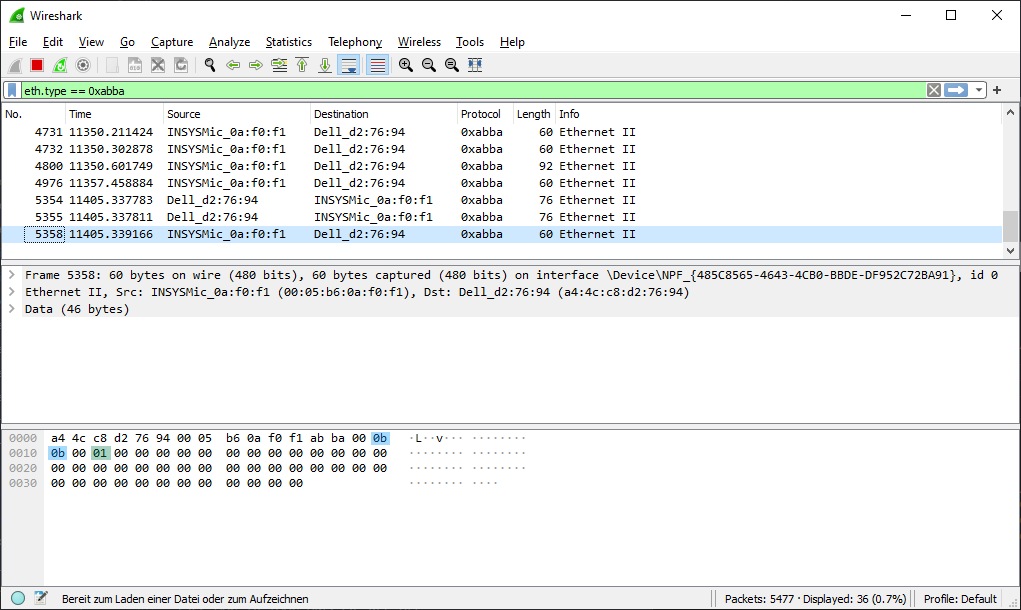
The status response be checked in the network analysis tool. The bytes 16 and 17 indicate the message type 0b0b and byte 19 the the number 01-of GreenPhy stations in this example of a status message.
The process of the communication between HLE and PEV is shown in this sequence diagram.
Stopping the SLAC association
A running SLAC association is stopped using the command message HC_STOP_LISTEN_FOR_SLAC_ASSN.IND.
Command message HC_STOP_LISTEN_FOR_SLAC_ASSN.IND
Field | Field size (octets) | Definition |
|---|---|---|
Dst MAC | 6 | MAC address of the INSYS Powerline GP |
Src MAC | 6 | MAC address of the HLE |
Ethertype | 2 | Ethertype = 0xabba |
Reserved | 1 | Reserved = 0x00 |
Type | 2 | Type HC_STOP_LISTEN_FOR_SLAC_ASSN.IND = 0x0b03 |
Reserved | 1 | Reserved = 0x00 |
The System State must not be set to unoccupied as pre-condition. The command HC_STOP_LISTEN_FOR_SLAC_ASSN.IND sets the System State to unoccupied and stops all possibly running associations.
Download the command file HC_STOP_LISTEN_FOR_SLAC_ASSN.IND and send it to the INSYS Powerline GP.
C:\open-plc-utils>efsu HC_STOP_LISTEN_FOR_SLAC_ASSN.IND -i 7 -vhd 00:05:B6:0A:F0:F1
00000000 00 05 B6 0A F0 F1 A4 4C C8 D2 76 94 AB BA 00 0B .......L..v.....
00000010 03 00 00 00 00 00 00 00 00 00 00 00 00 00 00 00 ................
00000020 00 00 00 00 00 00 00 00 00 00 00 00 00 00 00 00 ................
00000030 00 00 00 00 00 00 00 00 00 00 00 00 ............
C:\open-plc-utils>In above example, the content of the sent Ethernet frame will be output again. There is no further response or confirmation from the PEV in the terminal window. The network traffic must be observed using a network analysis tool for this.
Confirmation message HC_STOP_LISTEN_FOR_SLAC_ASSN.CNF
Field | Field size (octets) | Definition |
|---|---|---|
Dst MAC | 6 | Sender MAC address of HC_STOP_LISTEN_FOR_SLAC_ASSN |
Src MAC | 6 | MAC address of the INSYS Powerline GP |
Ethertype | 2 | Ethertype = 0xabba |
Reserved | 1 | Reserved = 0x00 |
Type | 2 | Type HC_STOP_LISTEN_FOR_SLAC_ASSN.CNF = 0x0b04 |
Result | 1 | Result of HC_STOP_LISTEN_FOR_SLAC_ASSN.IND 0x00 = failure 0x01 = success 0x02 = System State is already unoccupied |
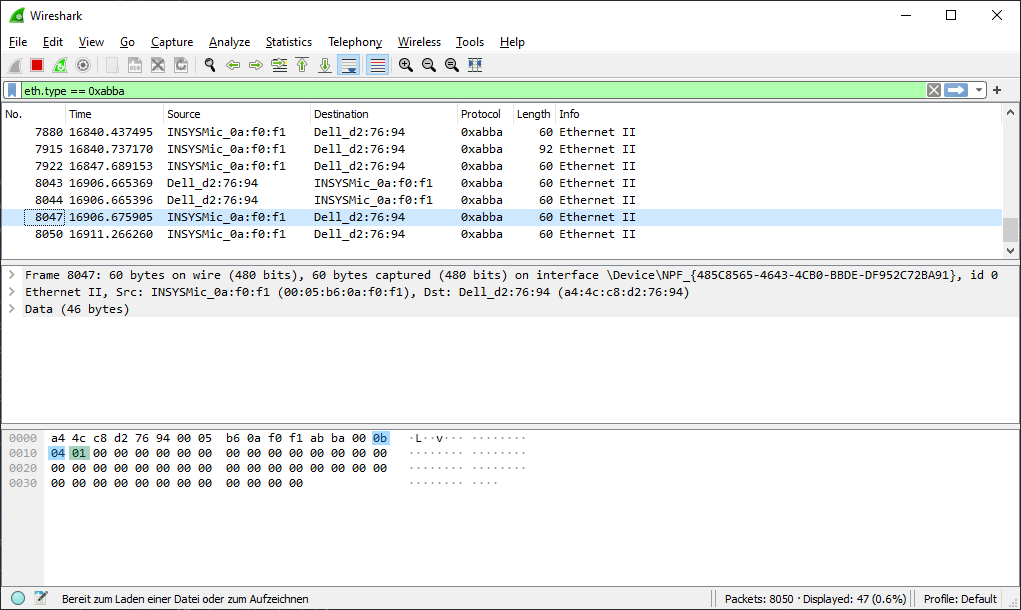
The confirmation message can be checked in the network analysis tool. The bytes 16 and 17 indicate the message type 0b04 and byte 18 the status type 01 (success) in this example of a status message.
If the System State has already been set to unoccupied, a failure will be returned.
The process of the communication between HLE and PEV is shown in this sequence diagram.
Troubleshooting
If no SLAC association takes place, it is possible that the attenuation is out of the permissible range. The Rx attenuation AttenRxEVSE of 0 in the command file HC_LISTEN_FOR_SLAC_ASSN.IND is suitable for a common charging cable with a length of 3-4 m. Other situations require an individual Rx attenuation AttenRxEVSE. You may use the alternative command file HC_LISTEN_FOR_SLAC_ASSN_INSYS.IND or adjust this to your situation if required. INSYS icom is also able to support you with calibrating the attenuation of your application. Contact your sales partner for this.
If there is no reaction after transmitting a command in the terminal, just repeat the command until you receive the respective reaction.