Cloud vs. On-Premises: What’s the Difference for Industrial Applications?
When choosing between a cloud-based and an on-premises installation of icom Router Management (iRM), organizations must consider their security posture, compliance needs, and IT infrastructure strategy.
Cloud Installation offers ease of use and minimal infrastructure overhead. It is managed and maintained by INSYS icom and is ideal for smaller fleets or companies without strict regulatory obligations.
On-Premises Installation, in contrast, is designed for mid-to-large enterprises managing complex, high-security environments such as critical infrastructure, manufacturing, utilities, or transportation. These industries often require full control over data residency, update timing, user authentication methods, and integration with internal systems.
iRM On-Premises supports enterprise-scale router management with centralized control, strong encryption, and flexible deployment workflows — without relying on external networks.
Supported Platforms: Ubuntu and RHEL
To accommodate diverse security and operational requirements, iRM Server can be installed on two major Linux distributions:
Platform | Purpose |
|---|---|
Ubuntu LTS | Common in innovation-driven environments with high flexibility needs. |
Red Hat Enterprise Linux (RHEL) | Preferred in compliance-heavy industries with certified IT environments. |
🔗 You can follow these guides to perform the installation:
Each guide ensures best practices for security, resource planning, and connectivity are met according to your environment.
Architecture Overview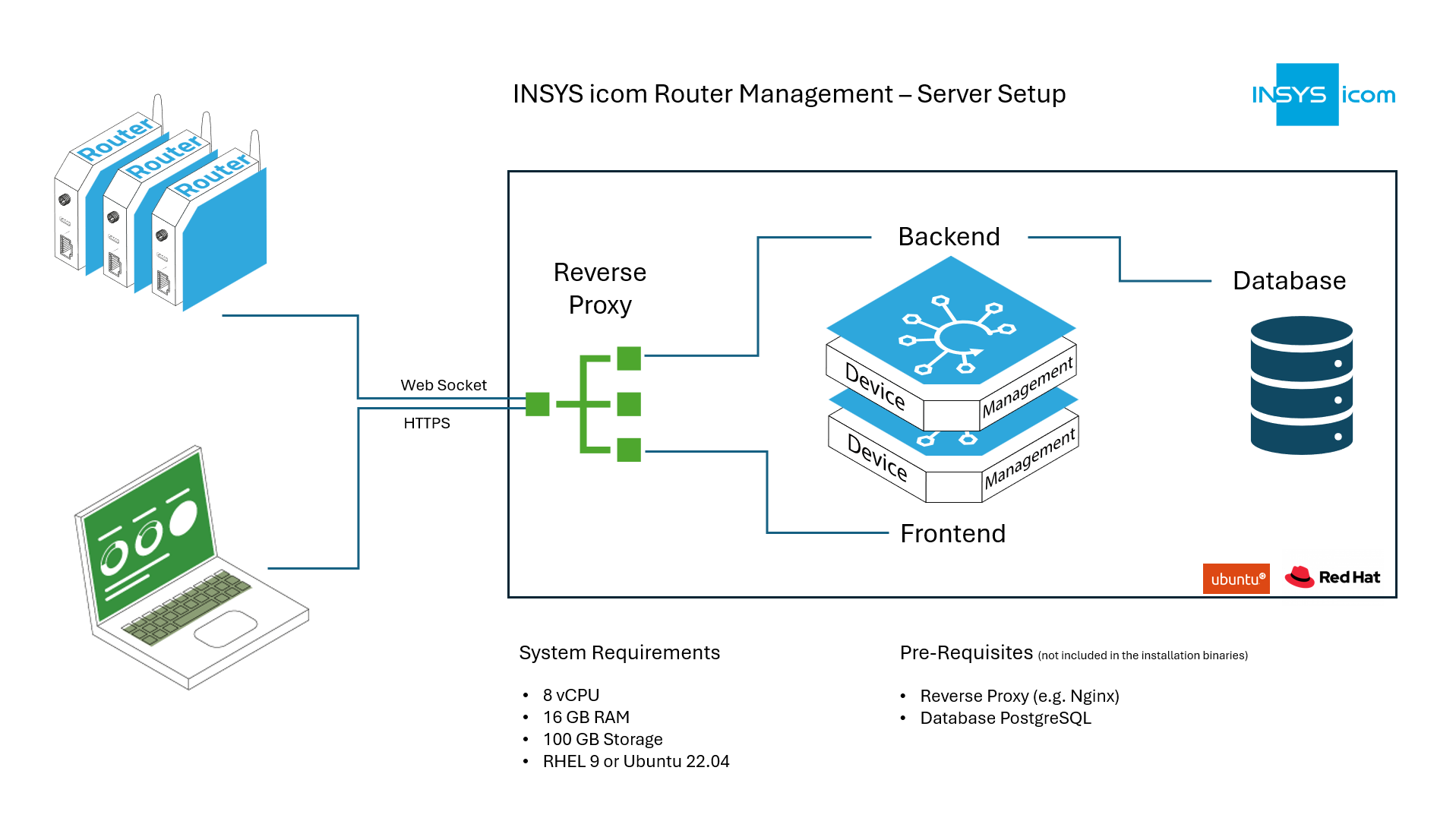
Keeping iRM Up-To-Date
Maintaining a secure and reliable deployment requires keeping your iRM system current. This includes applying updates for:
Feature enhancements
Security patches
Stability improvements
iRM allows updates through controlled internal processes, and in sensitive environments, updates can be staged, signed, and verified before rollout.
🔗 The following articles will guide you through update procedures and security options:
To upgrade to the latest release 2025.03.0, icom Router Management version 2024.10.0 must be installed as a prerequisite. Depending on your currently deployed version, you are required to perform incremental upgrades in the specified sequence, progressing from the oldest to the newest version.
Adhering to this upgrade path is critical, as each release contains essential configuration changes that must be applied to ensure proper system functionality and compatibility.