⚠️ Important Security Notice
API tokens in iRM are not bound to individual user accounts. This means anyone with access to the list of API tokens can use them. When API tokens are used (e.g., by a third-party application), audit logs will only show the token's name—not the user who performed the action. For traceability and security, use tokens carefully and name them meaningfully.
Where to Manage API Tokens
To manage your API tokens, navigate to:
Administration → Settings → API Token (Tab)
How to Create an API Token
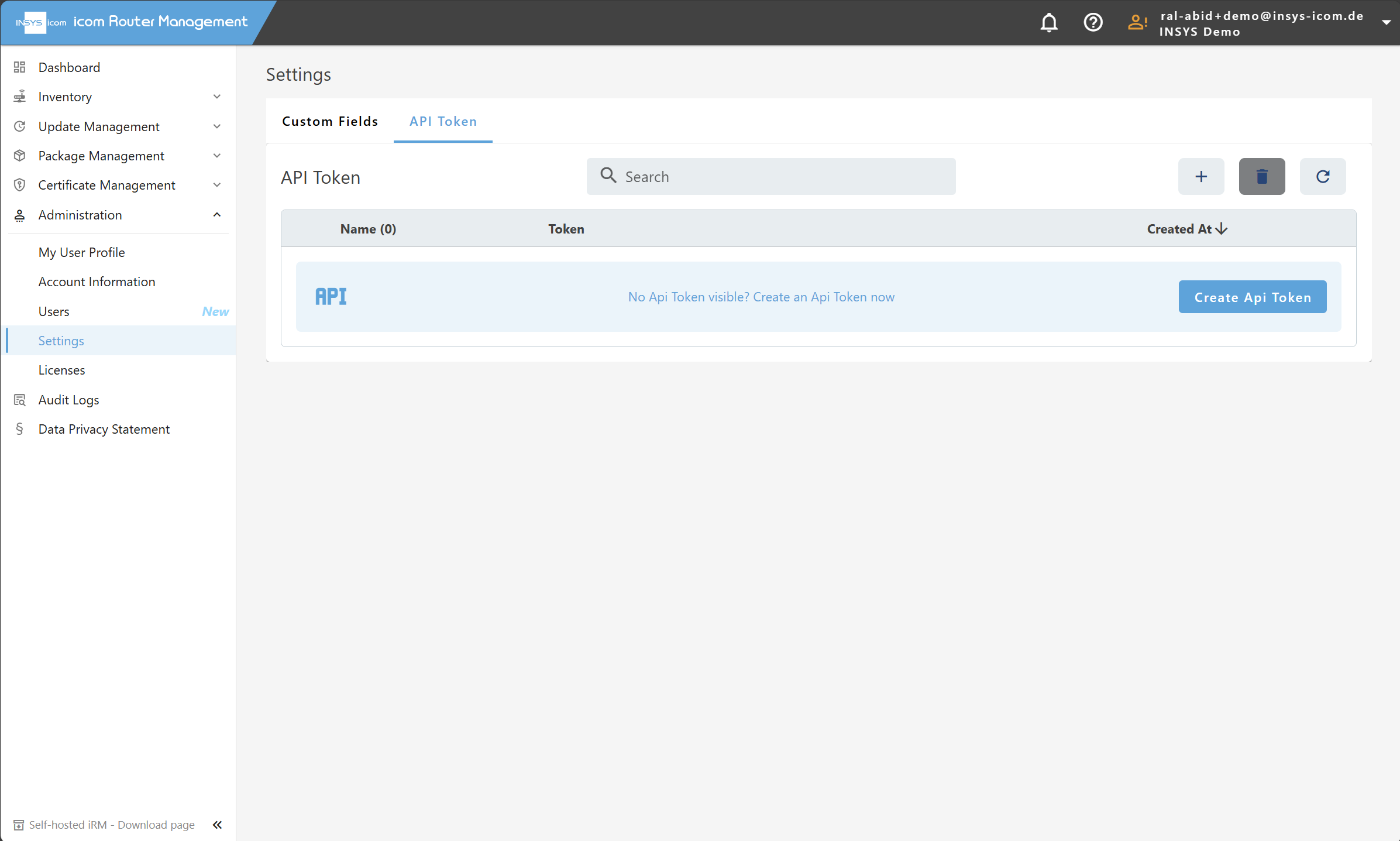
Click on Create API Token (or use the plus icon if tokens already exist).
Provide a meaningful name to help identify the purpose or target system of the token.
Click Add.
The new token appears in the table. You can now:
View the token using the eye icon.
Copy the token to your clipboard using the clipboard icon.
How to Delete an API Token
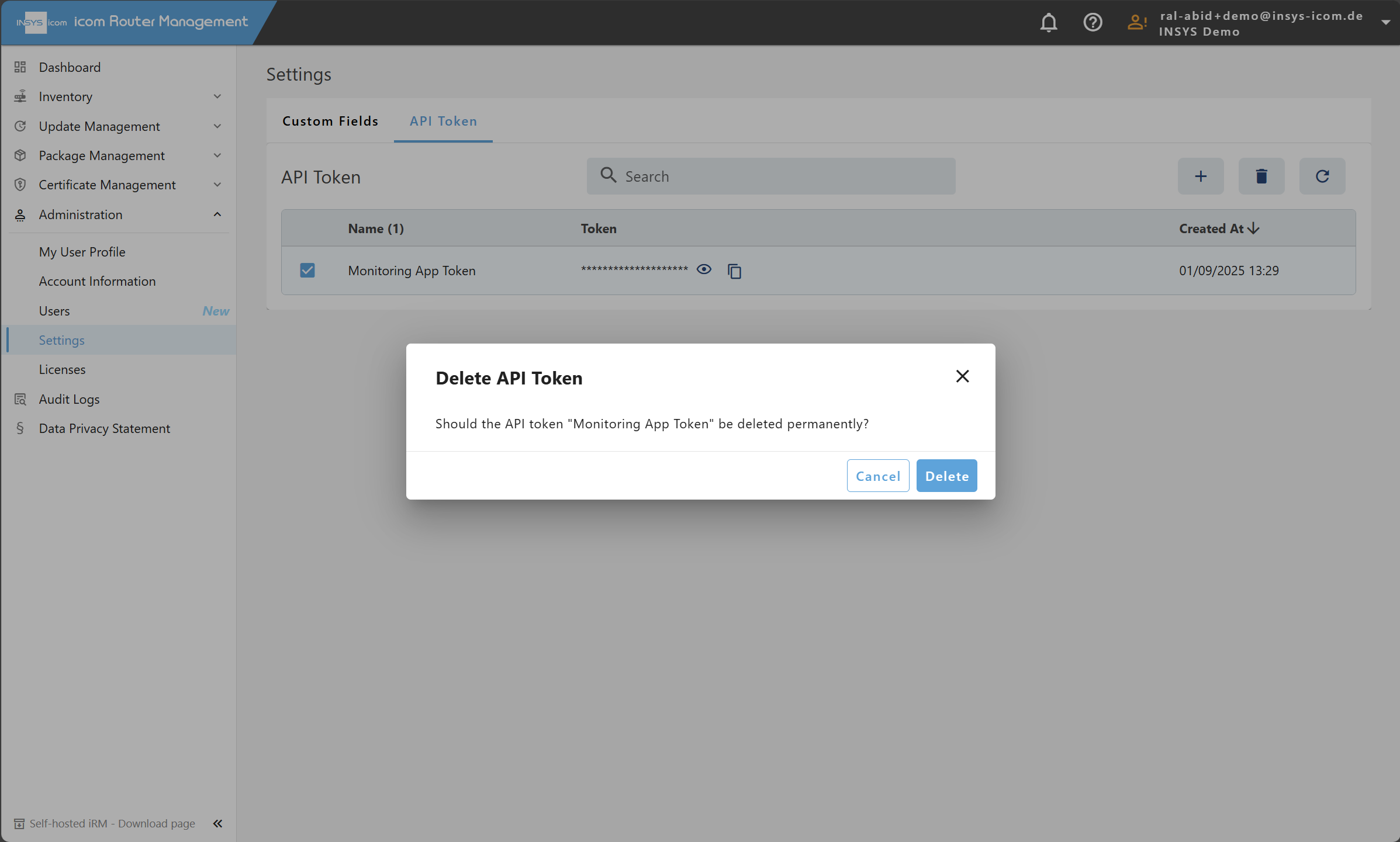
Select the desired token in the table.
Click the trash bin icon.
Confirm the deletion by clicking Delete in the confirmation dialog.